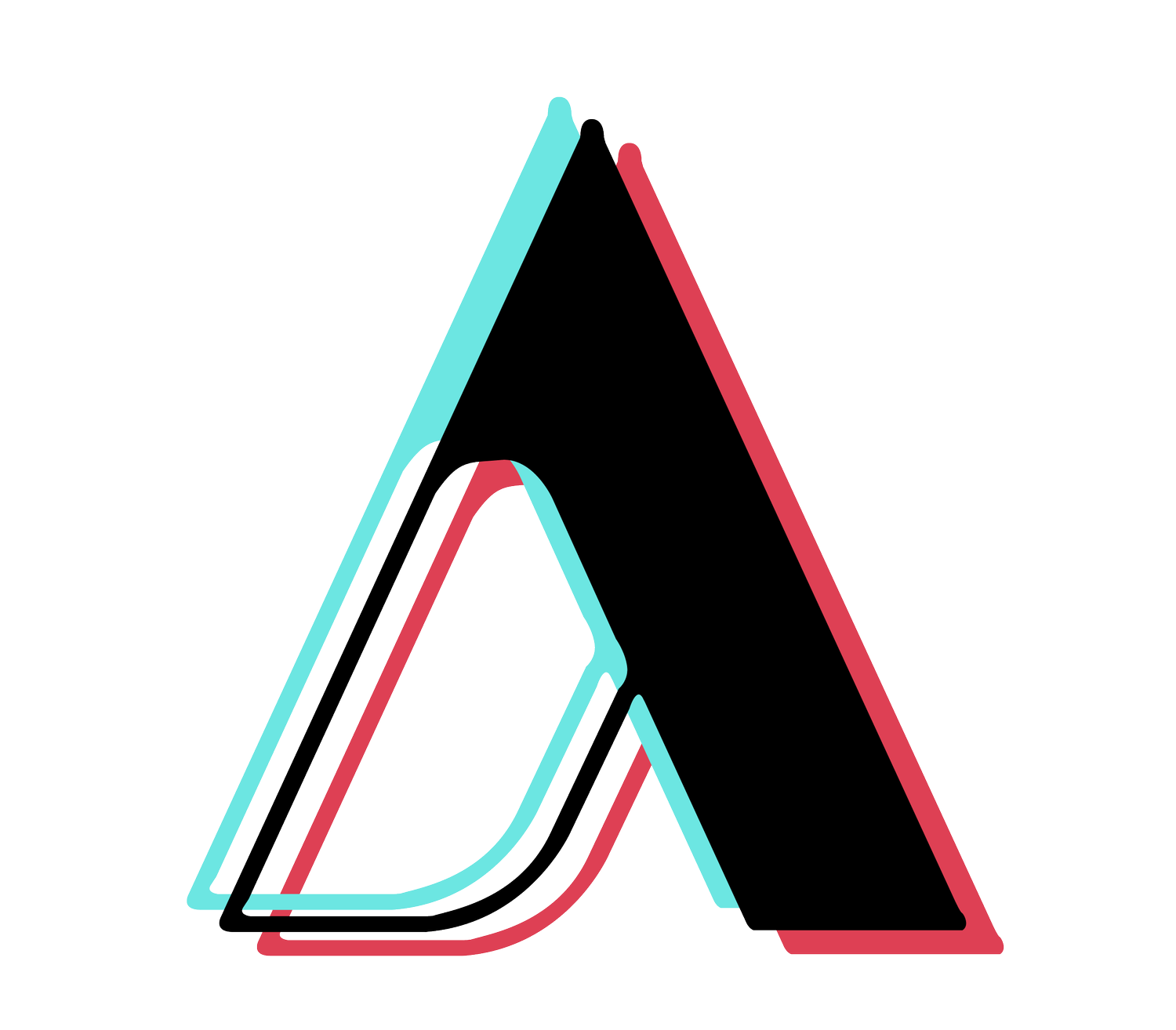Paws is a mobile app for pet owners to help them take care of their pets
It takes a lot of thinking and research to make a sustainable and energy-efficient living and even harder to make it affordable. The growing prominence of global warming and the impact energy consumption has on it, made us explore this challenge.
Project Duration
Nov- Dec 2020, 4 weeks
My Role
UI/UX Designer
Platforms
Mobile
My Focus
Ideation, Research, Interaction design, UI/UX design, Graphics
Client
Pet Parent of 2 from Chennai, India
Prologue
Problem Statement
Pet owners need a way to connect with other pet owners to share their experiences, and information about pets and locate pet shops, doctors, and clinics.
Solution
An online veterinarian is available 24/7
Store and share medical reports and info
Shows groomers, daycares and pet stores near you- shows the latest pet care products and toys
Tracks the location of your pet
Helps to form an online community of pet owners- can find friends for pets to meet and play
“Paws is a digital solution that brings all pet care services and products into one platform. An app that allows quick and easy booking of carefully vetted pet sitters, dog walkers and online consultation, along with a dedicated e-commerce section for pet care products”
My Role
UI/UX Designer responsible for user research, ideation, IxD, visual design, prototyping and testing
UX Methods
Interviews, competitive analysis, personas, storyboarding, information architecture, prototyping, and usability testing
Deliverables
Personas, wireframes, prototypes and usability test reports
Design Process
Discover
User Interviews, User Research, Competitive Analysis
Define
Personas, Empathy Map, Journey Map
Ideate
User Flow, Card Sorting, Information Architecture
Design
Wireframes, Visual Design
Test
Usability Testing, Implementing Feedback
Data Collection
During the discovery phase of my project, I conducted 5 user interviews in order to get a better understanding of the struggles pet owners face while taking care of their pets.
Guiding Questions:
What are your concerns with your pet’s well-being?
What do you do when your pet falls sick unexpectedly?
How is the quality of pet day cares near you?
What does a typical playtime with your pet look like?
How important is Socialization for dogs
Are there any other pet problems you wish to resolve/ improve?
Insights from data collection and observations
80% of pet parents are anxious about leaving their pet in a daycare that can be trusted
8/10 pet parents are unable to find a trusted sitter
The unavailability of a vet at all times makes pet parents anxious and worried in emergency situations
People aren’t aware of a one stop for all their pet’s needs.
When a pet falls sick unexpectedly at odd times, people have no other option but to resort to the internet, especially in rural areas.
Dog walkers are very popular among multiple pet owners
Online vet consultations are growing very popular
Problems associated with Pet care
No emergency care
Pet-sitters
Limited training
Not enough activities
Minimal Socialization
Unreliable Daycares
Grooming is expensive
Lack of knowledge
Competitor
Analysis
I analysed popular pet apps like- rover, wag! and evaluating their strategies to determine their strengths and weakness.
The most popular pet apps I analysed lacked features related to the communication between pet owners and sitters/walkers, and need to focus on a specific niche like cats or exotic pets'’ needs.
Persona
Based on the interviews/workshops, I set up 3 personas and have referred to them throughout the whole process.
User Journey
The user journey helped me understand the context and gave me a clear picture of the steps users go through while interacting with the app
Low Fidelity Wireframes
Sketches
After completing the information architecture, I started the design process with low fidelity wireframes. This is the way I iterate through many design options quickly.
I began with sketching different screens such as splash screen, onboarding screen, signup, homepage, daycare and profiles.
As I identified the main features that will be included in the app. I used Figma in order to create the first mid-fidelity prototypes representing user flows highlighting the functionalities of the design.
Mid-Fidelity Prototype
After the visual design was complete I tested the prototype with 5 representative users to see how user-friendly the application is. The test was conducted over skype video calls where the participants were given the following tasks while I observed how they navigated through the application.
Sign up for the application
Find a dog groomer for your pet
Make an appointment
The participants were able to navigate through the app fairly easily. They appreciated the interface and gave the following inputs
Suggestions to make the experience better
Give an option of adding reminders for the booking in the flow
The colour of smaller texts could be made darker as it was difficult to read them
A favourites tab could be added to mark groomers for future reference
User Testing
UI Style Guide
To make the visual of the app more attention-grabbing I have yellow and blue colours with some bright tones to get the user’s attention, I also tried to include illustrative elements. Although there are various age groups among the users, I focused on making the interface friendly for everyone.
Interface Design
Onboarding screens
01
One Step Login
The login process is quick and easy. With the various options available, the user is able to choose their convenient login method.
03
Pet Profile
The user can store any pet-related information from their weight to medical records.
02
Home screen
The home screen contains the primary functions of the app and can be divided into three sections: consultations, shopping and events.
Services: The services are designed to be a click away to give users a headstart
Bookings: The upcoming appointments are shown upfront
Search by: Action button shows a hierarchy of the most searched items and products
Details: In order to give a customised experience, the user is made to type in all details of the pet
Track: The app allows a pet tracking function along with a route map to the pet
Health: With a feature to add all health related information, the user can easily share medical details with a veterinarian.
24/7 care: In case of emergency, the user can contact available doctors or schedule appointments
Filters: Users can filter and sort vets based on their liking
04
Daycare / Petsitter
Easy toggle between daycare and petsitters
Reviews: Detailed information and reviews about each daycare ensures that the pet goes to safe hands
Grooming, appointments and activities an be discovered and added to a schedule
04
Daycare / Petsitter
Easy toggle between daycare and petsitters
04
Activities & Schedule
In case the user wants to take their pet along when they go out, a list of pet-friendly places and the activities they can go for is listed
Figma Prototype
The Figma prototype for Paws includes several key elements to showcase the app's design and user experience.
The whole process has helped me empathize with pet owners who face so many challenges from day to day that go unnoticed. Only once you understand your users can you rightly address their problems.
Overall it was a wonderful learning experience, and I loved working on this topic.